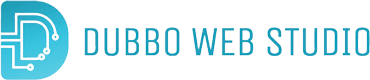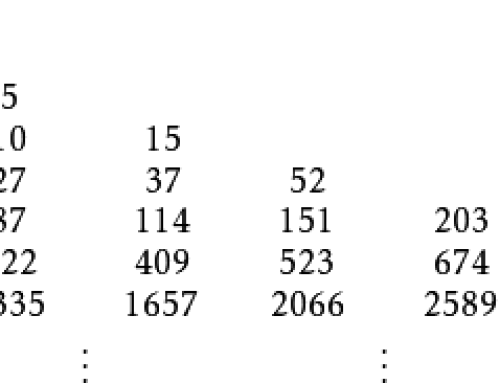我用photoshop cs2和adobe reader7.0,都碰到这个问题。“在必需的应用程序库中检测到错误,产品无法继续。”在网上搜了很多都没有解决方法,不是让重装软件,就是让重装系统。
我搜了一下英文的。人家网站上写的很清楚,现在转上来。
Error “…error has been detected with a required application library…” when you start (Photoshop CS, InCopy CS2, Adobe Creative Suite 2.0 applications)
Ratings:0
Issue
When you start an Adobe application for the first time, it returns the following error, “An Error has been detected with a required application library and the product cannot continue. Please reinstall the application.”
Detail
The problem may occur in the following applications: Adobe Acrobat 7.0 Professional or Standard, Adobe GoLive CS2, Adobe InCopy CS2, Adobe InDesign CS2, Adobe Illustrator CS2, and Adobe Photoshop CS-CS2.
Solution: Rename folders in the installation path.
Remove any extended characters (for example, ) in the path of the installed application that returned the error, or reinstall the application:
1. In Windows Explorer, navigate to the application file. (By default, Adobe applications are installed to the Program Files\Adobe folder on the system hard disk.)
2. The path appears in the Address box in Explorer. Do one of the following:
— Rename the folder that contains extended characters.
— Remove the Adobe application by using the Add/Remove utility, and reinstall it to a location that doesn’t include any extended characters in the path (for example, the root directory of the hard disk). For instructions on using the Add/Remove utility, see the documentation included with Windows.
Background information
Adobe applications that require activation can’t be installed to a location on the hard disk that includes extended characters in the path name.
就是因为Adobe的软件安装目录不能有空格,而在windows下一装就装到Program Files下了,有空格,所以出这个问题。换个没有空格或者其他扩展字符的目录装就可以了。
经本人尝试,还有一个原因他的官网没有提到,那就是C盘的空间不足时也回报这个错误,建议清理一下系统盘的空间,再试。